PERSEUS Microtelecom SDR receiver
The development of digital technology and the emergence of high-speed analogue-digital converters made digital reception technology available in practice, and the parameters of SDR receivers began to exceed the parameters of classical receivers with multiple frequency conversion. An example of such an interesting solution is the PERSEUS receiver from Microtelecom operating in the 10 kHz … 30 MHz range. PERSEUS is a receiver with high technical parameters and is in a high position in the Receiver Test Data of Sherwood Engineering.
PERSEUS is distinguished by well done of input circuits equipped with switchable attenuators of the input signal (0 … -30 dB), auxiliary preamplifier (+10 dB) and band pre-selectors (with a width of about an octave band), which is important for the protection of the A/C converter against strong signals from the antenna and allows you to work in different conditions.
The receiver is equipped with a USB interface, which is connected to a Windows computer with installed Microtelecom software. The receiver software allows for smooth adjustment of the lower and upper frequencies of the received band, supports various types of emissions, provides effective digital noise reduction and quite effective (but not ideal) attenuation of impulse interference. Listening and observing signals from different SSB stations, it can be stated, for example, that some of them have poorly matched microphone filter characteristics, which emits a lot of unnecessary power in the 100 … 300 Hz band, only worsening the readability of their signal.
The PERSEUS SDR receiver software also allows remote operation via Ethernet. To connect to any receiver on the map microtelecom map, you need to install a soft Perseusv41a.zip. Newer versions of the program require the purchase of a license from the manufacturer.
The zip file should be unpacked to the directory and run the program: perseus.exe. Note: the Eset antivirus detects the threat in it, so the perseus.exe program folder should be excluded from scanning. The program does not require installation. A more detailed user guide is available. Activation of the PERSEUS software may require a temporary connection of the receiver to the computer, preferably during the first launch of the program.
When starting the Perseus receiver client program, pay attention to the important advice in the user manual:
Requirements for CLIENT operation (perseus.exe)
– A working network connection (80 kbps downstream minimum),
– Forwarding port 8014 (UDP Protocol) to your computer (only if behind a router),
– “Unblocking” the Perseus software in Windows Firewall (automatically requested by the OS at the first run, explained later).
In particular, in your home router, setup the UDP frame redirection to port (typically 8014) to this computer (with a fixed address in the subnet), on which we run the perseus.exe client program. Otherwise, there will be no “audio” transmission from the remote PERSEUS SDR. You should also unblock connections for perseus.exe in the Windows firewall.
From February 2014, my PERSEUS receiver is available under the SP5DDF name . The receiver works usually with the dipole antenna at 7 MHz. I can connect other antennas on individual request. Bearings (location, availability, IP, port) of PERSEUS receivers are given on the Perseus map.
Sometimes, unfortunately, the receiver is turned off, e.g. during a stormy weather or KF contest.
Have a nice listenings!
73, Andy


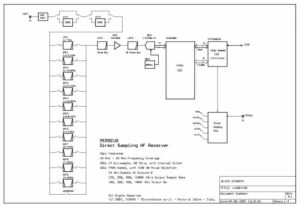

Comments
PERSEUS Microtelecom SDR receiver — No Comments